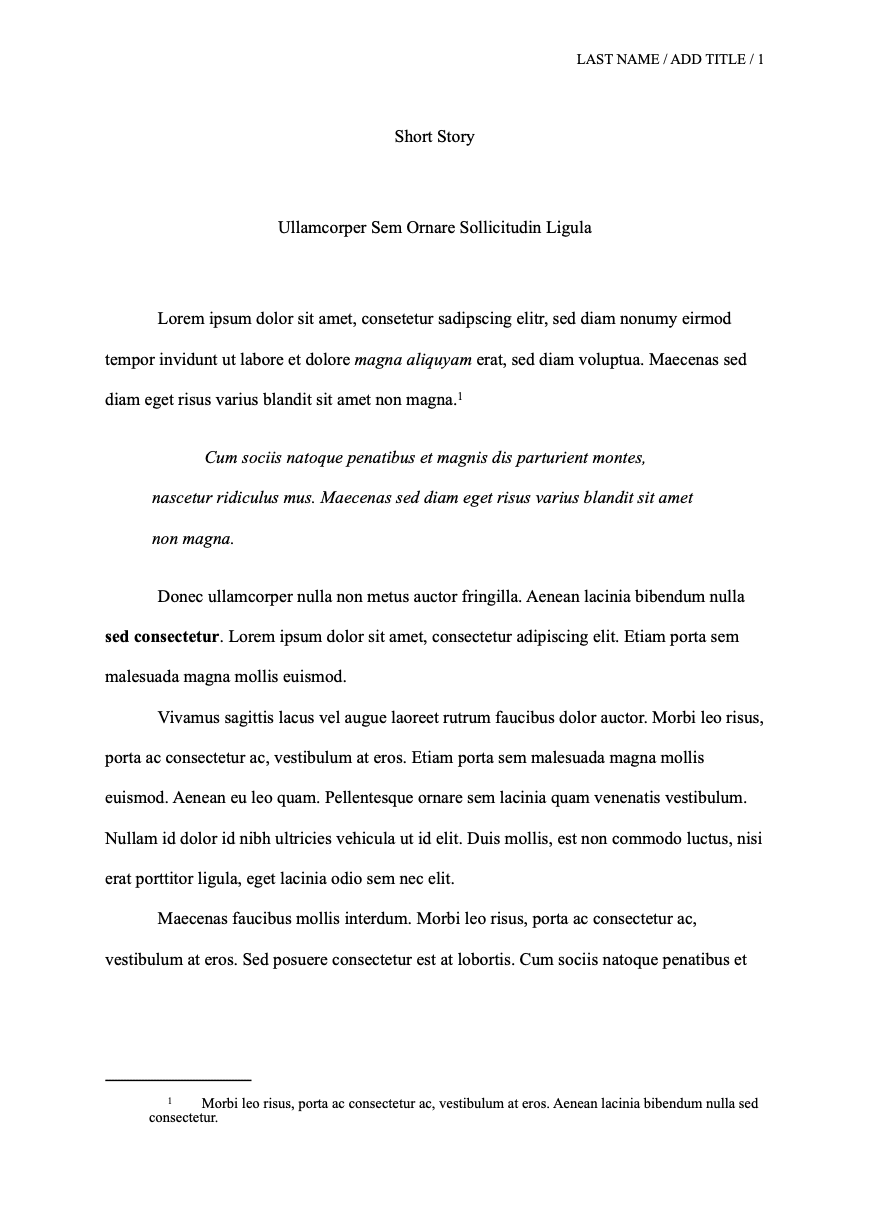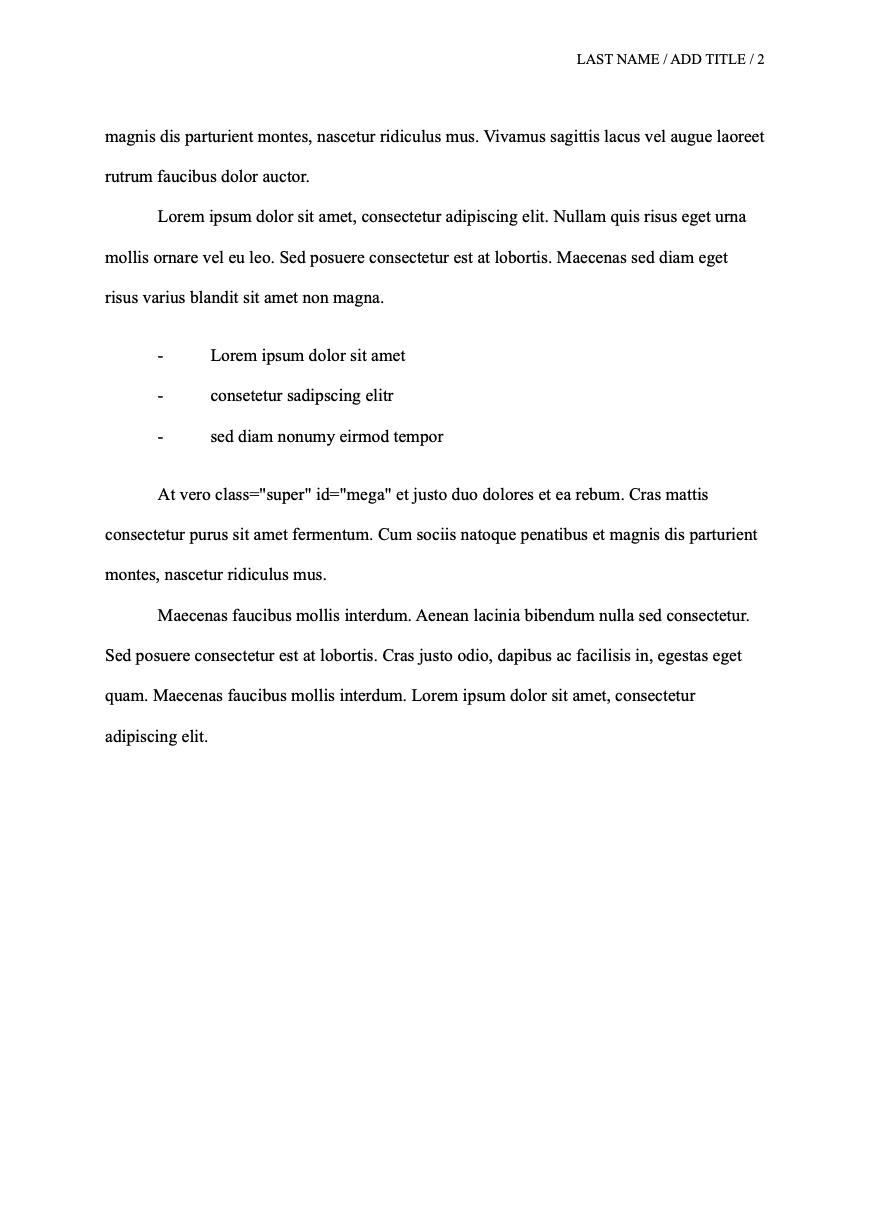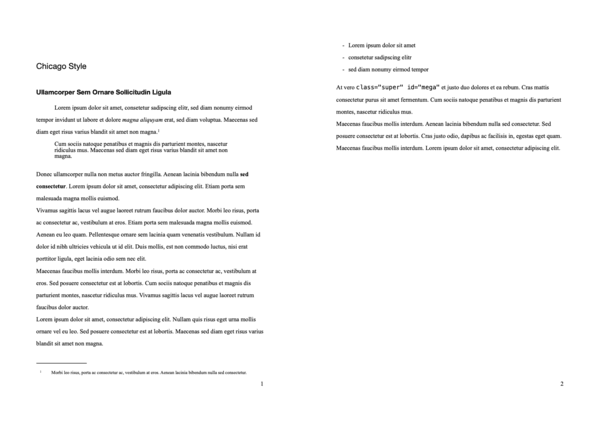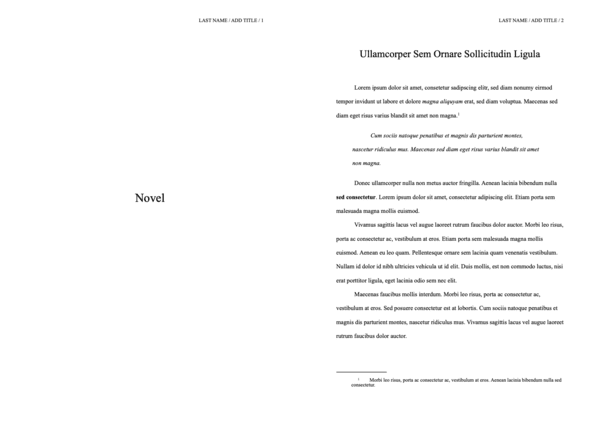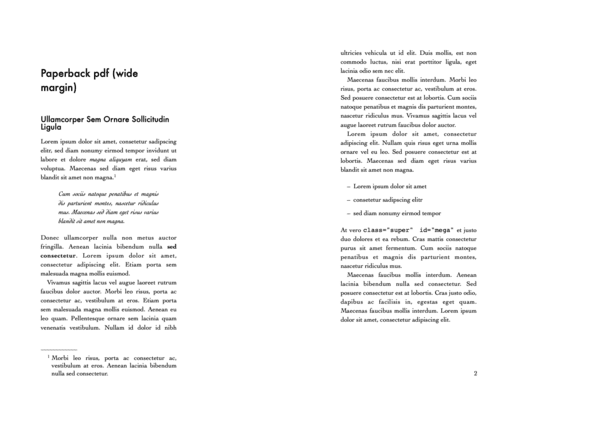Short Story
By Matt Athanasiou
A style for exporting a Short Story manuscript to Microsoft Word. The export creates a standard format to send your document to beta readers and publishers.
THIS SHEET INCLUDES
• Headers with the format LAST NAME / TITLE / PAGE NUMBER
• A centered title headline with top spacing.
A style for exporting a Short Story manuscript to Microsoft Word. The export creates a standard format to send your document to beta readers and publishers.
THIS SHEET INCLUDES
• Headers with the format LAST NAME / TITLE / PAGE NUMBER
• A centered title headline with top spacing.
• A centered byline headline with bottom spacing.
• A centered section title headline with bottom spacing.
• Default Times New Roman, 12pt font, with double (2.0) line spacing.
EXPORTING NOTES
• Word line-spacing aligns text to the top of the line; Ulysses line-height aligns text to the baseline. In Word, I recommend highlighting the entire text and adjusting the line-spacing manually to 2.0. It should make the formatting even better, not mess it up.
• In Word, you still need to choose the header option to have a different first page to remove the persistent header text there. Afterward, just change the font size in the first header to 10pt to be consistent with other headers.
• • The tradeoff to the above is creating a blank first page header in the stylesheet, but doing so will force you to create different left and right page headers (even and odd headers), and this means you will need to update both one even and one odd page header to make headers consistent. I haven't found a good solution yet, but this feels less ideal than having to choose the different first page header option in Word.
HEADING MARKDOWN REFERENCE SHEET
Heading 1 — # — for titles
Heading 2 — ## — for bylines
Heading 3 — ### — for section titles