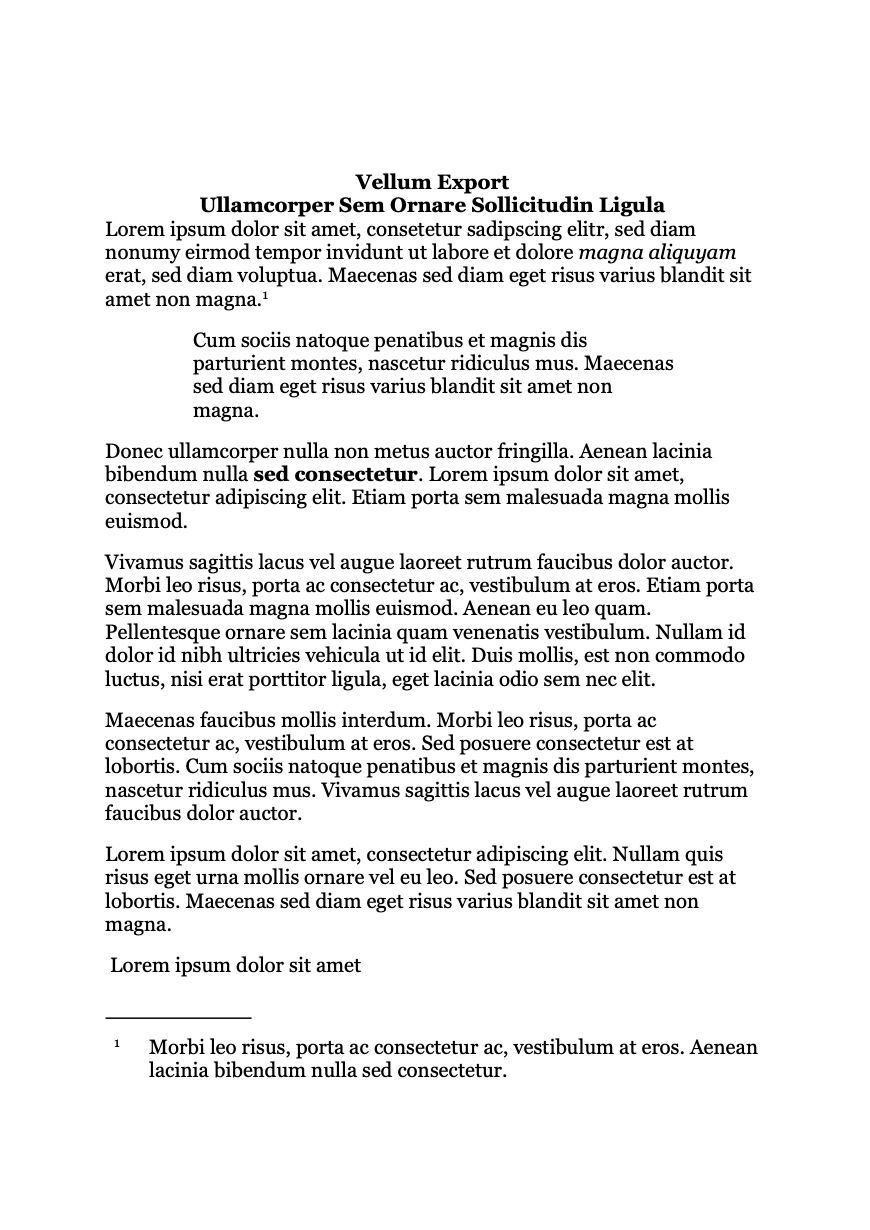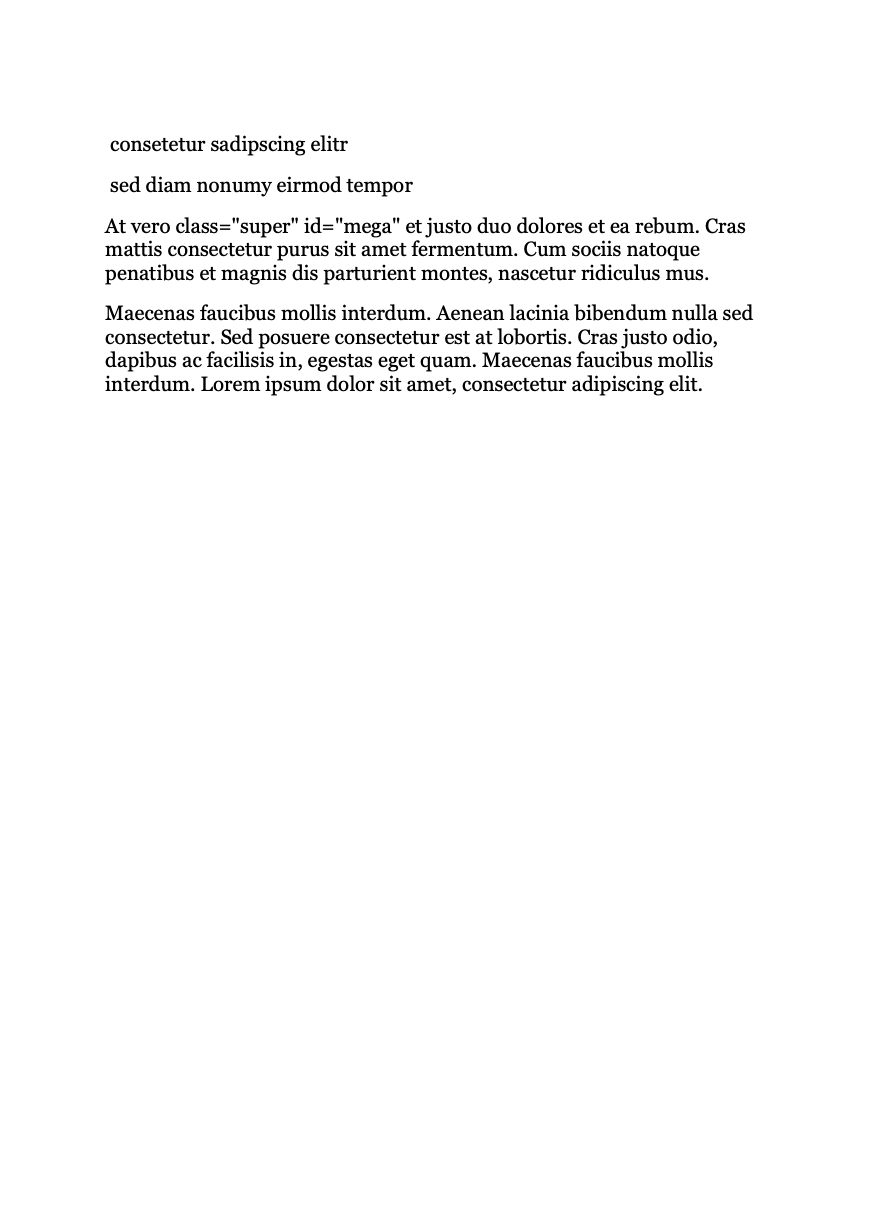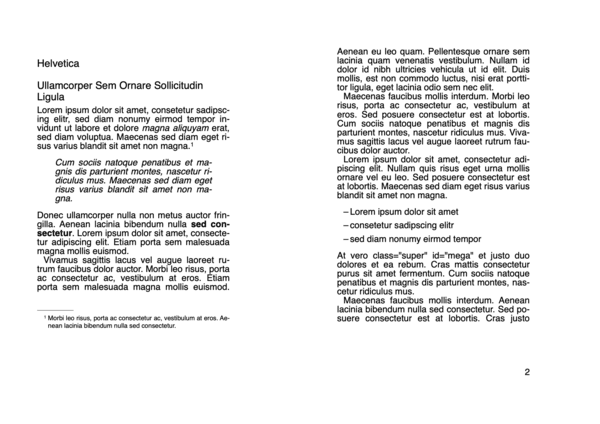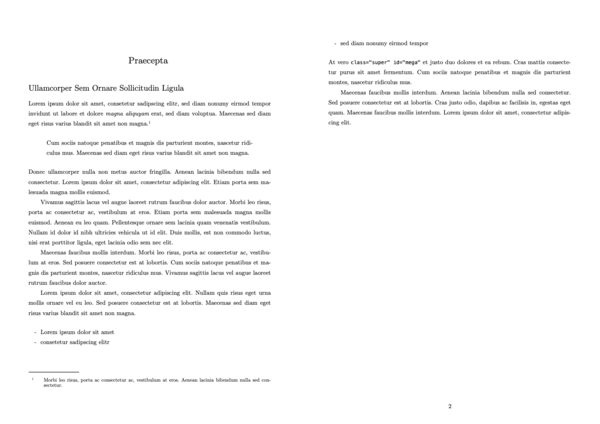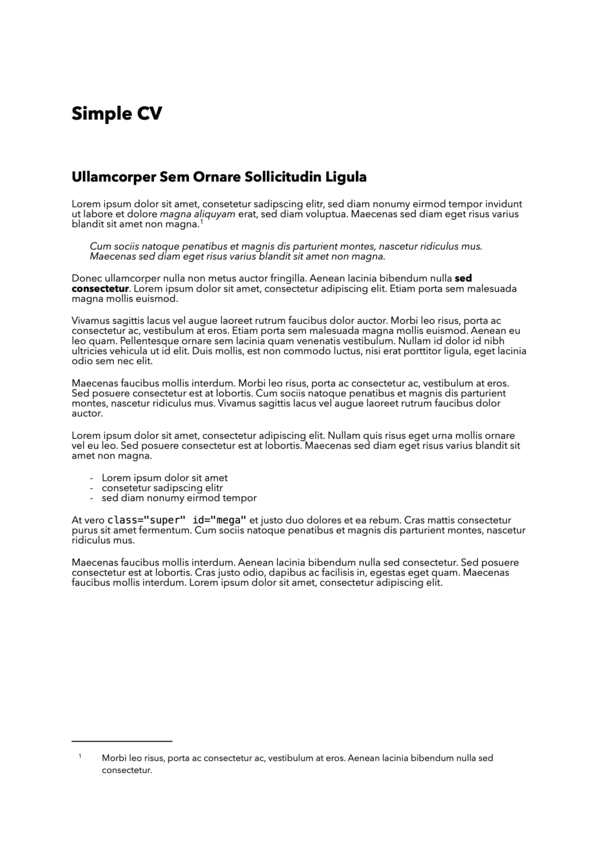Vellum Export
By Luckshot
A minimal style for exporting to the Vellum eBook creation app.
More info at: http://wp.me/p543qQ-zD
If you use Ulysses to write and Vellum to make professionally formatted eBooks, this style is for you. You can export directly to Vellum and have it layout most of the book automatically.
Show MoreA minimal style for exporting to the Vellum eBook creation app.
More info at: http://wp.me/p543qQ-zD
If you use Ulysses to write and Vellum to make professionally formatted eBooks, this style is for you. You can export directly to Vellum and have it layout most of the book automatically.
Usage guide:
Heading 1 (`#`) — Vellum Chapter Title
- This is the basic heading that starts a new chapter.
Heading 2 (`##`) — Vellum Subheading
- This is a subheading to break up a chapter into smaller chunks, and it won’t appear in the table of contents.
Heading 3 (`###`) — Vellum Attribution
- This is the attribution line for a block quote. Use this on the line after one and Vellum will automatically format it with the leading dash.
Heading 4 (`####`) — Vellum Flush Left
- This will place the text against the left margin regardless of the text indentation.
Heading 5 (`#####`) — Vellum Book Title
- The text here will be loaded into Vellum’s book metadata page, and will be used for the name of the book when exporting.
Heading 6 (`######`) — Vellum Author
- This will also load into the metadata page for the author’s name.
Block Quote (`>`) — Vellum Block Quote
- Nothing changed here, use as you normally would.
Block Raw (`~~`) — Vellum Chapter Subtitle
- Place a raw block after a Chapter Title and Vellum will load it into the chapter heading block as a subtitle.
Paragraph Divider (`----`) — Vellum Ornamental Break
- Vellum will see this and insert a text doodad that you can style with its built-in style picker.